The next wave of Copilot in Microsoft Teams
03-07-2024
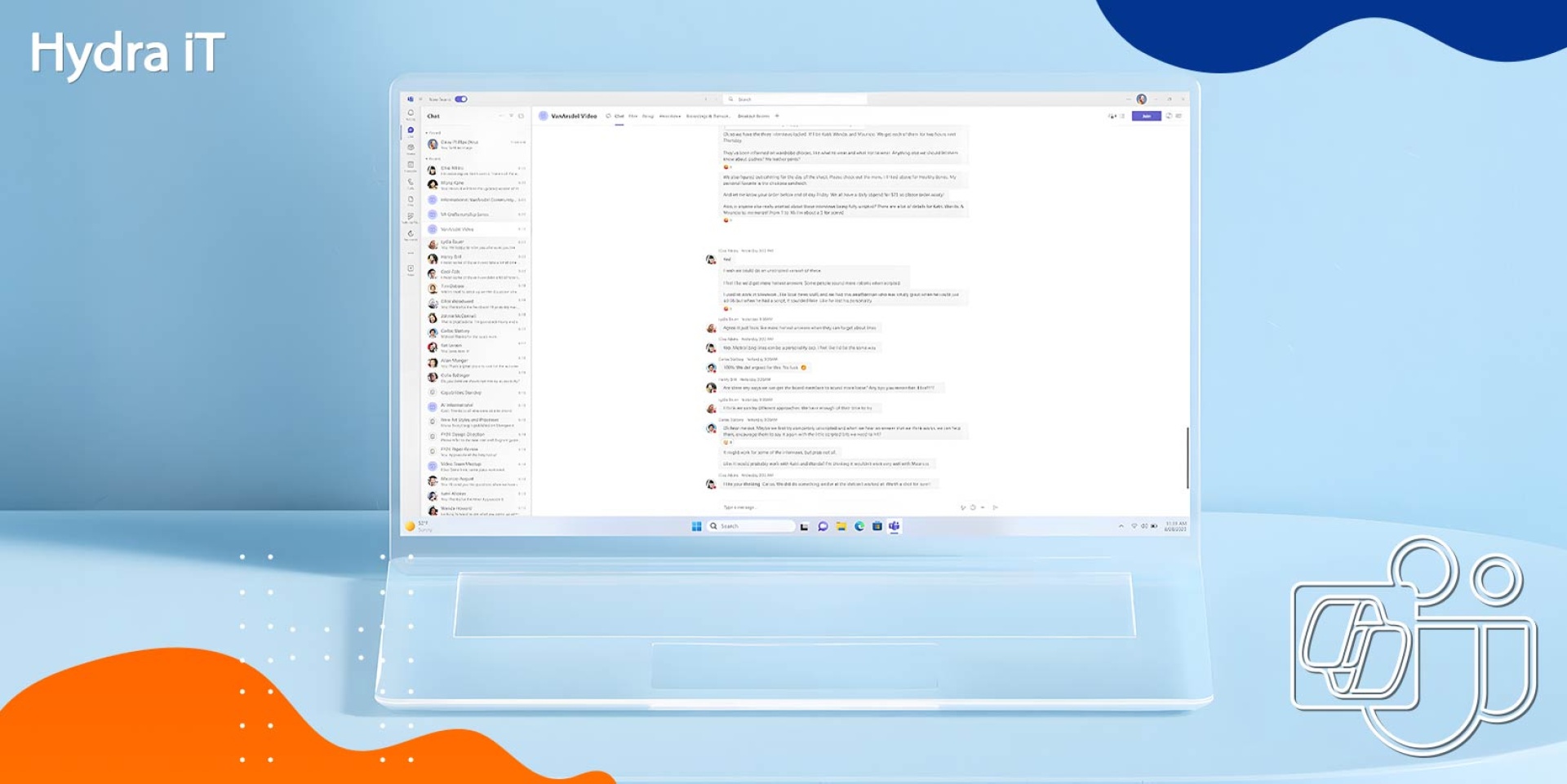
Since the launch of Microsoft Teams in 2017, Microsoft has always had a clear vision: communication and collaboration should be seamlessly integrated into a unified experience. From scheduled meetings to calls, chats, document collaboration, app integration, and much more, Teams gives everyone a place to work together. Now, with artificial intelligence (AI) deeply embedded, Teams becomes a smart workplace, allowing everyone to be more productive and discover new ways to expand their potential.
At the last Microsoft Inspire, Microsoft announced the introduction of Microsoft 365 Copilot in Teams Phone and Teams Chat. With advanced AI capabilities integrated into unscheduled phone calls and written chat conversations, Copilot will help you stay on top of your discussions, capture important information, and track action items.
Copilot on Teams Phone
Teams Phone is now the first leading UCaaS solution to include generative AI capabilities in phone calls. With Copilot, you can make and receive calls from the Teams app on any device and get summaries and information in real-time. Copilot can write notes, highlight key points such as names, dates, and tasks, and respond to natural language commands.For example, a marketing professional explaining a new product to a client can use Teams Phone. During the call, Copilot summarizes the conversation, captures relevant questions, and suggests the next steps, allowing the professional to focus on the product presentation and save time by summarizing the call.
Copilot on Teams Phone supports VoIP and PSTN calls, offering summaries and information in real-time, regardless of the type of call.
Copilot in Teams chat
In the Teams chat, Copilot quickly summarizes key conversation information, allowing you to ask specific questions and organize important discussion points. This makes it easier to manage different chats and helps users focus on essential tasks without interrupting the workflow.For example, in a team using the Teams chat to plan a marketing campaign, members can use Copilot to get a summary of the discussions during the evening. Copilot highlights key points, deadlines, and action items, creating lists of responsibilities and identifying problems. This allows users to stay up-to-date and focused on their work, saving time and avoiding the need to search for information manually.
With these new features, Microsoft Teams reinforces its position as an essential tool for collaboration in the workplace, incorporating artificial intelligence to facilitate communication and increase productivity.